Your computer may seem like a complex piece of technology that you must try to work into your needs and responsibilities. However, your computer, like many pieces of modern tech, is actually designed to work for you and suit what you’re looking for in supportive technology.
If you’re disabled, you shouldn’t feel like your computer is out of touch with your needs, or that you simply don’t deserve to use one. There are actually some very easy ways to make your computer more disabled-accessible. No matter what you may struggle with, there are some simple solutions that can help you get by so you can work, play, research, or connect with others without difficulty.
Here are the top ways that you can make virtually any computer more accessible.
Change Text
Did you know that you can alter the appearance of text on your computer screen? This can help people see their text more clearly, and can help the vision impaired from having to lean in closer to their computer screens or otherwise get into an uncomfortable posture.
To change the text size on your computer, you can simply press command or control, then the plus or minus signs. These will increase or decrease the text size, accordingly.
Enable Text to Speech
Did you know that you can also enable speech-to-text on your computer? This can replace typing for the visually impaired or for those who have difficulty with the fine motor skills necessary to type on a keyboard efficiently.
A similar technology is used to read text on a screen to you. People who are visually impaired often rely on this technology to send emails, visit websites, and conduct other important virtual tasks. Try it on this very website, and the rest of this article will be read directly to you. Visit the accessibility section of your computer’s settings for assistance setting up this feature. Or, click on the help icon from your computer’s home screen.
Enable Captions
The hearing impaired can also use streaming media services like video players and podcast apps. However, they’ll simply need to activate captions. This can usually be done from the settings in a given computer application, or from your main settings portal for your entire computer.

Keyboard and Mouse
You can also make your keyboard and mouse more accessible. Try placing your keyboard and mouse on height variable racks that make them more comfortable and easier for you to access. People in wheelchairs can use a remote keyboard and mouse, so they can work without having to be up close to the computer screen.
These are some of the ways that you can learn to work with computers and make them work for you, too. The ticket to work program can help you achieve your career and education goals, while also providing you with benefits The Ticket to work program could be what you need to achieve your career goals while also receiving help with things like college tuition and books.
If you want to learn more about the ticket to work program, contact DisABLEd Workers at 877-291-9806. They have the expertise in helping people like you with the ticket to work program, so you can move on with your life and feel accomplished. With the ticket to work program, everyone can strive to their best ability.